ausum song for u guYsssss
mEri bAndi R*******
http://rapidshare.com/files/357915024/Bandi.mp3.html
Tuesday, March 2, 2010
Reset an XP Password in various ways
Recovering lost administrator windows N4/XP/Vista isn’t a complicated task and I know several easy ways to do so. Which method you’d use it’s up to you, but I usually try ERD first. But first things first – let’s present the options:
Option #1
ERD – Emergency recovery disk. Using this method you need to prepare ahead, by downloading one of FREE ERD tools and burning it onto CD.ERDs are Free Windows password-cracking tools are usually Linux boot disks that have NT file system (NTFS) drivers and software that will read the registry and rewrite the password hashes for any account including the Administrators. This process requires physical access to the console but it works like a charm! I’ve done it myself several times with no glitch or problem whatsoever.
Caution: If used on users that have EFS encrypted files, and the system is XP or later service packs on W2K, all encrypted files for that user will be UNREADABLE! And cannot be recovered unless you remember the old password again!
Pros: Quick, Works in 99% of cases.
Cons: Might seem complicated for notice user, doesn’t work with certain SATA disk and/or Raid controllers
Here are my favorite tools:
Petter Nordahl-Hagen’s Offline NT Password & Registry Editor - A great boot CD/Floppy that can reset the local administrator’s password. (The only tool for Windows VISTA)
EBCD – Emergency Boot CD - Bootable CD, intended for system recovery in the case of software or hardware faults.
Offline NT Password & Registry Editor (v060213 - February 2006)
Petter Nordahl-Hagen has written a Windows NT/2000/XP/Vista offline password editor:
http://home.eunet.no/~pnordahl/ntpasswd
· This is a utility to (re)set the password of any user that has a valid (local) account on your Windows NT/2000/XP/2003/Vista system, by modifying the encrypted password in the registry’s SAM file.
· You do not need to know the old password to set a new one.
· It works offline, that is, you have to shutdown your computer and boot off a floppy disk or CD. The boot-disk includes stuff to access NTFS partitions and scripts to glue the whole thing together.
· Works with syskey (no need to turn it off, but you can if you have lost the key)
· Will detect and offer to unlock locked or disabled out user accounts!
Download links:
· cd060213.zip (~3MB) - Bootable CD image with newer drivers
· bd050303.zip (~1.1MB) - Bootdisk image, date 050303.
· sc050303.zip(~1.4MB) - SCSI-drivers (050303) (only use newest drivers with newest bootdisk, this one works with bd050303)
To write these images to a floppy disk you’ll need RawWrite2 which is included in the Bootdisk image download. To create the CD you just need to use your favorite CD burning program and burn the .ISO file to CD. I personally prefer CD option since I don’t have to fiddle around with antique technology like floppy drives, besides most of new pc don’t have floppy drive at all.
Support and Problems? Good FAQ set up covering most of the day-to-day questions. Read it right HERE
Author claims that this tool was successfully tested on NT 3.51, NT 4, Windows 2000 (except datacenter), Windows XP (all versions) and Window Server 2003. Notice that it is NOT compatible with Active Directory. To work around this limitations please read the Forgot the Administrator’s Password? - Reset Domain Admin Password in Windows Server 2003 AD page.
EBCD – Emergency Boot CD (v0.61 - October 2004)
EBCD is a bootable CD, intended for system recovery in the case of software or hardware faults. It is able to create backup copies of normally working system and restore system to saved state. It contains the best system software ever created, properly compiled and configured for the maximum efficient use.
EBCD will be very useful when you need to:· Copy/move files (with long names, not necessary in CP437 encoding) from/to the disk but OS which can handle them (windows, Linux…) cannot boot. In particular, you may create a backup copy of normally installed and configured Windows and later restore Windows from such backup copy. So, in the case of fault OS itself and all software and its settings can be restored in 5-10 minutes.
· Perform emergency boot of Windows NT / 2000 / XP. When the loader of this OS on the hard disk is damaged or misconfigured, you are able to load OS using another, standalone loader from this CD.
· Recover master boot record of HDD. This allows to boot OS after incorrect uninstallation of custom loader (LILO, for example), which made all OS on your PC not bootable.
· Delete, move, copy to file (image) and re-create partition from file. Image transfer over network is also supported: so you may configure one PC and then make contents of hard disks of other PCs same as contents of the hard disk of the first one.
· Change password of any user, including administrator of Windows NT/2000/XP OS. You do not need to know the old password.
· Recover deleted file, even file re-deleted from Windows Recycle Bin, and, in contrast, wipe single file or a whole disk so that it will be impossible to recover it in any way.
· Recover data from accidentally formatted disk. Sometimes it helps to recover data from the disk, damaged by a virus.
· Recover data from a floppy disk, which is not readable by OS. Format 3.5″ disk for 1.7 Mb size.
Also the disk includes full set of external DOS commands, console versions of the most popular archivers/compressors.
Moreover, emergency boot CD includes minimal Linux distribution (Rescue Linux distribution) which may be very useful to a professional user.
Download links:
EBCD Pro distribution (18mb)
Option #2
Lets say, worst happened – its past 11pm, you are still at work, accidentally forgot admin password and ALL ERD tools don’t work, since the pc you are working on have non-standard disk controller. What to do???
Luckily for us, Microsoft left loophole, big enough to do the task relatively easy:Lets say, worst happened – its past 11pm, you are still at work, accidentally forgot admin password and ALL ERD tools don’t work, since the pc you are working on have non-standard disk controller. What to do???
1. Place in windows XP CD and start your computer (it’s assumed here that your XP CD is bootable – as it should be - and that you have your bios set to boot from CD)
2. Keep your eye on the screen messages for booting to your cd usually it will be “Press any key to boot from cd”
3. Begin windows Repair process.
4. During the reboot, do not make the mistake of “pressing any key” to boot from the CD again!
5. Keep your eye on the lower left hand side of the screen and when you see the Installing Devices progress bar, press SHIFT + F10. This is the security hole! A command console will now open up giving you the potential for wide access to your system.
>From here you can run any windows command and you’ll have full administrator access. To reset password you can use ether of two ways:
1) Run NUSRMGR.CPL to get graphical interface
2) Run Compmgmt.msc to get Computer Management console. From there use Local User and Groups->Users
Desktop.ini
Playing With Desktop.ini
—————————————————-
Here are some ways via which you can spice up the look within your folder.
1. Start with the basics
You need to have a Desktop.ini file created within the folder or the partition;
where you want to perform the tricks.
Normally, a folder contains a Desktop.ini, but its presence is not necessary
you might need to create that file
You can perform Step 2. “Activate the file ” to create the file automatically
Or :.
Open Notepad, then save the file in the required folder with File Name
Desktop.ini, and then close it.
Open the folder; you will see the newly created file.
2. Activate the File
The newly created Desktop.ini, needs to be activated in the registry
You can activate the file, by another method also.
Right-click the folder and select properties
Click the Customize tab and then click change icon
Select any random icon.
You can change it later on
Or:
Add the following snippet in the first line of Desktop.ini
[{BE098140-A513-11D0-A3A4-00C04FD706EC}]
3. Now Start the Play
I. Applying Icons to folder and partitions.
This is the easiest scene of the play, as I’ve told earlier
in the ” Activate the File ” section, how you can change icons.
You can browse for more icons,
Any exe, bmp, icon file will be a source for icons
You can create your own icons, by
Converting a bmp file to an ico file
by using this tool
http://www.bm2blog.zoomshare.com/tools/icon-maker.zip
Tip, If you are using an icon file, then it is advised to have that
Icons file within the folder, and then replace the following lines
in the Desktop.ini
IconFile=something
Iconindex=something
With
IconFIle=icon.ico
Where, icon is the name of the icon file
II. Applying Wallpapers within Folder
Add the following code within the Desktop.ini file
iconarea_image=bg.jpg
iconarea_text=000000
Where bg.jpg is the wallpaper you want to apply to the folder
It should be present within the folder
the dimensions of bg.jpg varies with the resolution and explorer view
Here are some of the dimensions
800 X 600 - classic view = 750 X 480
800 X 600 - modern view = 590 X 480
1024 X 768 - classic view =1000 X 635
1024 X 768 - modern view = 815 X 635
You might need to adjust a little bit.
III. Applying Album Art in bulk
It might not be possible for a guy to apply the same
album art to dozens of mp3s, so you can actually
take a shortcut
create a picture titled folder. jpg in the folder
now all the mp3 or wma format files,
Which are not preoccupied by an album art;
will show this file as the album art.
Advantages:
a) Less tiresome method
b) Reduces the cache file, hence saves atleast 50 mb of HD space
IV. A Prank
Can two or more different Folder, have the same name ?
No ?
But If I show you, how to do so then…………
Well here is some prank which you can play with anybody
Just add the following code in Desktop.ini
add it in more than one folder
[DeleteOnCOpy]
Owner=Rox
Personalized=5
PersonalizedName=temp
The new Folder’s name will be Rox’s Document
ie; Owner’s Dcument
Here, temp is the original folder name
Need Explanations ?
Obviously anybody will call it as a bug,
but I don’t think so
Actually, what happens here is that the folder name is not
ACTUALLY changed, it is just a mirage sort of thing
For, eg: the user’s folder like My Document
is just an example of this thing….. Its actual name is
Rox’s Document, where Rox is the UserName.
You just see what the explorer diverges to show you,
you can’t create another folder with the name temp
and thats why it is not a bug
You can change the persoalized number to get
another unique name, you can always check the Desktop.ini
file of some of the system folders like My Music , My Pictures
etc
5 - My Document
13 - My Music
39 - My Picture
14 - My Videos
4. Wanna Restore ?
Simple, just delete the desktop.ini file.
And remove the particular entries for a stuff
like, the Icon, wallpaper…..pictures etc…
5. Problems?
Contact me
6. Sample Code
[{BE098140-A513-11D0-A3A4-00C04FD706EC}]
[.ShellClassInfo]
IconFile=Rox.ico
IconIndex=0
InfoTip=Rox’s Document
iconarea_image=bg.jpg
iconarea_text=000000
[DeleteOnCopy]
Owner=Rox
Personalized=5
PersonalizedName=temp
7. Download the collection
http://www.bm2blog.zoomshare.com/tut/desktop.zip
The Open Source Circular and Spiral Dock for Windows
- Launch your programs from a circular dock.
- Drag and drop your files, folders, and shortcuts onto a circular dock that you can resize.
- Rotate the dock with either your mouse wheel or the keyboard arrow keys.
- Change the image shown for the icons and change the skins (compatible with icons and skins for Rocket Dock, Object Dock, etc.)
- The dock appears where your mouse is by pressing a hotkey (default is F1) or your middle mouse button.
- Tested on computers with multiple monitors, Windows XP/Vista, 32-bit & 64-bit, and requires only .Net Framework 2.0.
- Automatically works on all Windows Vista computers and most Windows XP computers.
- A new settings panel that allows you to customize many options. It updates your dock as you make changes. See it change in real time! No need to press an OK button.
- Multi-language capable. Just translate the English.ini file to the language of your choice.
- Change the image used for the dock icons with the easiest method out there: Just set the program to “Icon Replacement Mode” in the right-click menu of the centre icon and you can change all the icon images by just dragging and dropping new PNG images onto them! Huge time saver when you are customizing your dock!
- You can now toggle the visibility of the dock by moving your mouse to any edge of your screen. By default, the left and right edges are used for toggling. No need to press a button!
- Rotate the dock with your mouse wheel or arrow keys (customizable).
- Click sensitivity adjustment for tablet users.
- Reorder the dock items by draging and dropping them over each other.
- Organize the dock items using dock folders.
- By default, clicking on the centre button does not open the start menu. You can enable this in the settings panel.
Media Player AIO 2008
included:
1. BSPlayer PRO v2.28.964
2. Winamp 55 Full
3. RealPlayer 11 Plus
4. Windows Media Player Dolby Surround II Plugin
5. VLC Media Player
6. K-Lite Codec Pack
7. Kantaris 0.3.7
8. Windows Media Player Without Validation
9. Jet Audio 7.11
10. Media Player Classic
11. GOM Player
12. Spider Player 2.3.5
Total Size 145 MB
Download:
http://rapidshare.com/files/128748903/Media_Player_AIO_2008_by_CyberGodFather.part1.rar
http://rapidshare.com/files/128741063/Media_Player_AIO_2008_by_CyberGodFather.part2.rar
Uniblue Driverscanner 2009 2.0.0.26
The DriverScanner application was designed to help you scan and update your outdated system drivers to release the full power of your PC with Uniblue’s powerful new driver download management tool.
Here are some key features of “DriverScanner”:
? User Interface
? Windows Familiar GUI
? System overview and recommendations
? System tray shortcut
? Shows Scan Progress
? Shows driver statuses
? Extensive Manual and Help
? LiveUpdate
? Inbuilt reporting system for bad drivers
?
? Driver Scan
? Scan summary and download history
? Driver download management technology
? Disk drives scan
? Display adapters scan
? DVD/CD-ROM drives scan
? IDE ATA/ATAPI controllers scan
? Monitors scan
? Network adapters scan
? Processors scan
? Other devices scan
? Sound, video and game controllers scan
? System devices scan
? Universal serial bus controllers scan
? Unplugged devices scan
? Simultaneous driver downloads
?
? Backup & Restore
? Easy driver backup
? Easy driver restore
? Windows restore points
?
? DriverScanner Settings
? Minimize DriverScanner to taskbar
? Minimize DriverScanner to tray
? Select number of simultaneous downloads
Requirements:
? Intel Pentium 4 1GHz or Equivalent processor
? 512 MB RAM
? 500 MB free hard disk space
? Additional space for driver backups and new drivers
? Graphics mode 1024×768 true color (highest 32-bit)
? Internet Explorer 6
? Internet connection
download:
http://www.getupload.org/en/file/12543/Uniblue-DriverScanner-2009-2-0-0-26-rar.html
best keyboard shortcut keys
Getting used to using your keyboard exclusively and leaving your mouse behind will make you much more efficient at performing any task on any Windows system. I use the following keyboard shortcuts every day:
Windows key + R = Run menu
This is usually followed by:
cmd = Command Prompt
iexplore + “web address” = Internet Explorer
compmgmt.msc = Computer Management
dhcpmgmt.msc = DHCP Management
dnsmgmt.msc = DNS Management
services.msc = Services
eventvwr = Event Viewer
dsa.msc = Active Directory Users and Computers
dssite.msc = Active Directory Sites and Services
Windows key + E = Explorer
ALT + Tab = Switch between windows
ALT, Space, X = Maximize window
CTRL + Shift + Esc = Task Manager
Windows key + Break = System properties
Windows key + F = Search
Windows key + D = Hide/Display all windows
CTRL + C = copy
CTRL + X = cut
CTRL + V = paste
Also don’t forget about the “Right-click” key next to the right Windows key on your keyboard. Using the arrows and that key can get just about anything done once you’ve opened up any program.
Keyboard Shortcuts
[Alt] and [Esc] Switch between running applications
[Alt] and letter Select menu item by underlined letter
[Ctrl] and [Esc] Open Program Menu
[Ctrl] and [F4] Close active document or group windows (does not work with some applications)
[Alt] and [F4] Quit active application or close current window
[Alt] and [-] Open Control menu for active document
Ctrl] Lft., Rt. arrow Move cursor forward or back one word
Ctrl] Up, Down arrow Move cursor forward or back one paragraph
[F1] Open Help for active application
Windows+M Minimize all open windows
Shift+Windows+M Undo minimize all open windows
Windows+F1 Open Windows Help
Windows+Tab Cycle through the Taskbar buttons
Windows+Break Open the System Properties dialog box
acessability shortcuts
Right SHIFT for eight seconds…….. Switch FilterKeys on and off.
Left ALT +left SHIFT +PRINT SCREEN……. Switch High Contrast on
Left ALT +left SHIFT +NUM LOCK……. Switch MouseKeys on and off.
SHIFT……. five times Switch StickyKeys on and off.
NUM LOCK…… for five seconds Switch ToggleKeys on and off.
explorer shortcuts
END……. Display the bottom of the active window.
HOME……. Display the top of the active window.
NUM LOCK+ASTERISK……. on numeric keypad (*) Display all subfolders under the selected folder.
NUM LOCK+PLUS SIGN……. on numeric keypad (+) Display the contents of the selected folder.
NUM LOCK+MINUS SIGN……. on numeric keypad (-) Collapse the selected folder.
LEFT ARROW…… Collapse current selection if it’s expanded, or select parent folder.
RIGHT ARROW……. Display current selection if it’s collapsed, or select first subfolder.
Type the following commands in your Run Box (Windows Key + R) or Start Run
devmgmt.msc = Device Manager
msinfo32 = System Information
cleanmgr = Disk Cleanup
ntbackup = Backup or Restore Wizard (Windows Backup Utility)
mmc = Microsoft Management Console
excel = Microsoft Excel (If Installed)
msaccess = Microsoft Access (If Installed)
powerpnt = Microsoft PowerPoint (If Installed)
winword = Microsoft Word (If Installed)
frontpg = Microsoft FrontPage (If Installed)
notepad = Notepad
wordpad = WordPad
calc = Calculator
msmsgs = Windows Messenger
mspaint = Microsoft Paint
wmplayer = Windows Media Player
rstrui = System Restore
netscp6 = Netscape 6.x
netscp = Netscape 7.x
netscape = Netscape 4.x
waol = America Online
control = Opens the Control Panel
control printers = Opens the Printers Dialog
internetbrowser
type in u’re adress “google”, then press [Right CTRL] and [Enter]
add www. and .com to word and go to it
For Windows XP:
Copy. CTRL+C
Cut. CTRL+X
Paste. CTRL+V
Undo. CTRL+Z
Delete. DELETE
Delete selected item permanently without placing the item in the Recycle Bin. SHIFT+DELETE
Copy selected item. CTRL while dragging an item
Create shortcut to selected item. CTRL+SHIFT while dragging an it
Rename selected item. F2
Move the insertion point to the beginning of the next word. CTRL+RIGHT ARROW
Move the insertion point to the beginning of the previous word. CTRL+LEFT ARROW
Move the insertion point to the beginning of the next paragraph. CTRL+DOWN ARROW
Move the insertion point to the beginning of the previous paragraph. CTRL+UP ARROW
Highlight a block of text. CTRL+SHIFT with any of the arrow keys
Select more than one item in a window or on the desktop, or select text within a document. SHIFT with any of the arrow keys
Select all. CTRL+A
Search for a file or folder. F3
View properties for the selected item. ALT+ENTER
Close the active item, or quit the active program. ALT+F4
Opens the shortcut menu for the active window. ALT+SPACEBAR
Close the active document in programs that allow you to have multiple documents open simultaneously. CTRL+F4
Switch between open items. ALT+TAB
Cycle through items in the order they were opened. ALT+ESC
Cycle through screen elements in a window or on the desktop. F6
Display the Address bar list in My Computer or Windows Explorer. F4
Display the shortcut menu for the selected item. SHIFT+F10
Display the System menu for the active window. ALT+SPACEBAR
Display the Start menu. CTRL+ESC
Display the corresponding menu. ALT+Underlined letter in a menu name
Carry out the corresponding command. Underlined letter in a command name on an open menu
Activate the menu bar in the active program. F10
Open the next menu to the right, or open a submenu. RIGHT ARROW
Open the next menu to the left, or close a submenu. LEFT ARROW
Refresh the active window. F5
View the folder one level up in My Computer or Windows Explorer. BACKSPACE
Cancel the current task. ESC
SHIFT when you insert a CD into the CD-ROM drive Prevent the CD from automatically playing.
Use these keyboard shortcuts for dialog boxes:
To Press
Move forward through tabs. CTRL+TAB
Move backward through tabs. CTRL+SHIFT+TAB
Move forward through options. TAB
Move backward through options. SHIFT+TAB
Carry out the corresponding command or select the corresponding option. ALT+Underlined letter
Carry out the command for the active option or button. ENTER
Select or clear the check box if the active option is a check box. SPACEBAR
Select a button if the active option is a group of option buttons. Arrow keys
Display Help. F1
Display the items in the active list. F4
Open a folder one level up if a folder is selected in the Save As or Open dialog box. BACKSPACE
If you have a Microsoft Natural Keyboard, or any other compatible keyboard that includes the Windows logo key and the Application key , you can use these keyboard shortcuts:
Display or hide the Start menu. WIN Key
Display the System Properties dialog box. WIN Key+BREAK
Show the desktop. WIN Key+D
Minimize all windows. WIN Key+M
Restores minimized windows. WIN Key+Shift+M
Open My Computer. WIN Key+E
Search for a file or folder. WIN Key+F
Search for computers. CTRL+WIN Key+F
Display Windows Help. WIN Key+F1
Lock your computer if you are connected to a network domain, or switch users if you are not connected to a network domain. WIN Key+ L
Open the Run dialog box. WIN Key+R
Open Utility Manager. WIN Key+U
accessibility keyboard shortcuts:
Switch FilterKeys on and off. Right SHIFT for eight seconds
Switch High Contrast on and off. Left ALT+left SHIFT+PRINT SCREEN
Switch MouseKeys on and off. Left ALT +left SHIFT +NUM LOCK
Switch StickyKeys on and off. SHIFT five times
Switch ToggleKeys on and off. NUM LOCK for five seconds
Open Utility Manager. WIN Key+U
shortcuts you can use with Windows Explorer:
Display the bottom of the active window. END
Display the top of the active window. HOME
Display all subfolders under the selected folder. NUM LOCK+ASTERISK on numeric keypad (*)
Display the contents of the selected folder. NUM LOCK+PLUS SIGN on numeric keypad (+)
Collapse the selected folder. NUM LOCK+MINUS SIGN on numeric keypad (-)
Collapse current selection if it’s expanded, or select parent folder.
Hiding a Drive
Hiding a Drive

2) Navigate to: HKEY_CURRENT_USER/Software/Microsoft/Windows/CurrentVersion/Policies/Explorer
3) Choose Edit -> New -> DWORD Value and give name NoDrives.
4) Double click NoDrives and determine which drive that you want to vanish in Value Data.
Ex: If you wish to vanish drive E:, insert value 16 in Value Data.
The combination value in “Value Data” are as following:
A: > 1
B: > 2
C: > 4
D: > 8
E: > 16
F: > 32
G: > 64
H: > 128
I: > 256
J: > 512
K: > 1024
L: > 2048
M: > 4096
All: > 67108863
Insert your name in the bottom right taskbar
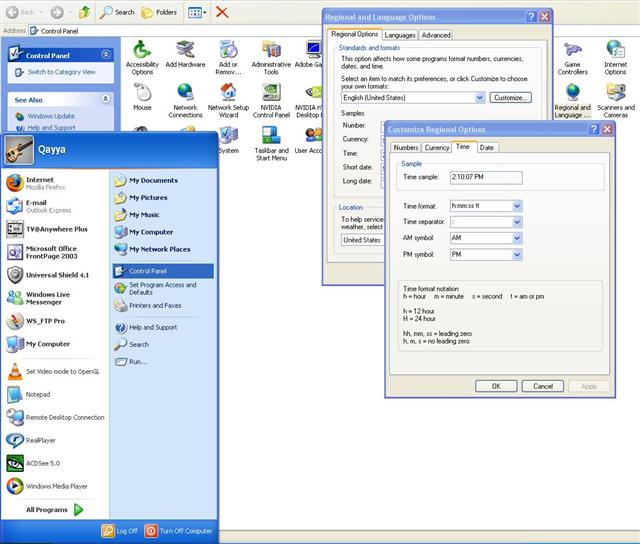
Insert your name in the bottom right taskbar!
Hey its a very cool trick u can amaze u r freinds and relatives by insertng ur name on the bottom right taskbar. Follow the instructions bellow:
Open Control Panel -> Regional and Language Options -> Customize ->Time
here u can see A.M. and P.M. change it with u r name or anything you like
Simple Ways of Speeding Up Windows XP
just finished setting up a new PC for a friend and I think some of you will be interested in some of the adjustments can I make all my computers to make them faster. I’m here focused on those that are simple to make and will not cause problems if you get ill, instead of registry settings etc. Quoting
1. Disable indexing services
Services Index is a bit small program that uses a large amount of RAM and can often make a computer endlessly loud and noisy. This process of system updates and lists of indexes all files on your computer. He does this so that when you do a search for something on your computer, it will look for faster scanning the index lists. If you do not search your computer frequently, or even if you do search often, this system service is completely unnecessary. To disable do the following:
* Go to Start
* Click Settings
* Click Control Panel
* Double-click Add / Remove Programs
* Click Add / Remove Window Components
* Clear the indexing service
* Click Next
2. Optimizing display settings
Windows XP can look sexy, but displaying all the visual elements can waste system resources. To optimize:
* Go to Start
* Click Settings
* Click Control Panel
* Click System
* Click the Advanced tab
* In the Performance tab, click Settings
* Leave only noted the following:
* Show shadows under menus
* Show shadows under mouse pointer
* Show translucent selection rectangle
* Use drop shadows for icon labels on the desktop
* Use visual styles on windows and buttons
3. Speedup folder browsing
You may have noticed that everytime you open my computer to browse folders that there is a slight delay. This is because Windows XP automatically searches for files and network printers everytime you open Windows Explorer. To correct this and to significantly increase navigation:
* Open My Computer
* Click on the Tools menu
* Click on the Folder Options
* Click the View tab.
* Clear the Automatically search for network folders and printers on the box
* Click Apply
* Click OK
* Reboot the computer
4. Disable Performance Counters
Windows XP has a performance monitor utility Monitors which several areas of your PC’s performance. These utilities take up system resources so disabling is a good idea.
To disable:
* Download and install the Extensible Performance Counter List
* Then select each counter in turn in the ‘Extensible performance counters’ window and clear the’ performance counters enabled ‘below bottom.button checkbox at the
5. Improve Memory Usage
Cacheman Improves the performance of your computer by optimizing the disk cache, memory and a number of other settings.
Once installed:
* Go to Show Wizard and select All
* Run all the wizards by Selecting Next Finished or until you are back to the main menu. Use the defaults unless you know exactly what you are doing
* Exit and Save Cacheman
* Restart Windows
6. Optimizing your internet connection
There are lots of ways to do this but by far the easiest is to run TCP / IP Optimizer.
* Download and install
* Click the General Settings tab and select your Connection Speed (Kbps)
* Click Network Adapter and choose the interface you use to connect to the Internet
* Check Optimal Settings then Apply
* Reboot
7. Optimizing Your Pagefile
If you give your pagefile a fixed size it saves the operating system from Needing to resize the page file.
* Right click on My Computer and select Properties
* Select the Advanced tab
* Under Performance choose the Settings button
* Select the Advanced tab again and under Virtual Memory select Change
* Highlight the drive containing your page file and make the initial Size of the file the same as the Maximum Size of the file.
Windows XP sizes the page file to about 1.5X the current amount of physical memory by default. While this is good for systems with smaller amounts of memory (under 512MB) it is unlikely that a typical XP desktop system will ever need 1.5 X 512MB or more of virtual memory. If you have less than 512MB of memory, leave the page file at its default size. If you have 512 or more, change the ratio to 1:1 page file size to physical memory size.
8th Run BootVis - Improve Boot Times
BootVis will significantly improve boot times
* Download and Run
* Select Trace
* Select Next Boot and Driver Trace
* A Trace repetitions screen will appear, select OK and Reboot
* Upon reboot, BootVis will automatically start, analyze and log your system’s boot process. When it’s done, in the menu, go to Trace and select Optimize System
* Reboot.
When your machine has rebooted wait until you see the Optimizing System box appear. Be patient and wait for the process to complete
9th Remove the Desktop Picture
Your desktop background consumes a fair amount of memory and can slow the loading time of your system. Removing it will improve performance.
* Right click on desktop and select Properties
* Select the Desktop tab
* In the Background window select None
* Click OK
10th Remove Fonts for Speed
Fonts, especially TrueType fonts, use quite a bit of system resources. For optimal performance, trim your fonts down to just those that you need to use on a daily basis and fonts that applications may require.
* Open Control Panel
* Open Fonts folder
* Move fonts you do not need to a temporary directory (eg C: \ FONTBKUP?) Just in case you need or want to bring a few of them back. The more fonts you uninstall, the more system resources you will gain.
Hope you find these 10 tips useful please leave a comment below and please share any other tips you may have with other readers.
Speed Up Boot Times in Windows XP
This tweak works by creating a batch file to clear the history and temp folders everytime you shutdown so that your PC does not waste time checking these folders the next time it boots. It’s quite simple to implement:
1. Open Notepad and create a new file with the following entries:
* RD / S / q “C: \ Documents and Settings” username without quotes “\ Local Settings \ History”
* RD / S / q “C: \ Documents and Settings \ Default User \ Local Settings \ History”
* RD / S / q “D: \ Temp” <- “Deletes temp folder, type in the location of your temp folder”
2. Save the new as anything you like but it has to be a ‘. Bat’ files eg fastboot.bat or deltemp.bat
3. Click ‘Start’ then ‘Run’
4. Type in ‘gpedit.msc’ and hit ‘ok’
5. Click on ‘Computer Configuration’ then ‘Windows Settings’
6. Double-click on ‘Scripts’ and then on’ Shutdown ‘
7. Click ‘Add’ and find the batch file that you created and then press’ Ok ‘
When your PC starts it usually looks for any media in any bootable floppy or CD-ROM drives you have installed before it gets around to loading the Operating System from the HDD. This can waste valuable time. To fix this we need to make some changes to the Bios.
1. To enter the bios you usually press’ F2 ‘or’ delete ‘when your PC starts
2. Navigate to the ‘Boot’ menu
3. Select ‘Boot sequence’
4. Then either move your Hard drive to the top position or set it as the ‘First Device’
5. Press the ‘escape’ key to leave the bios. Do not forget to save your settings before exiting
Note: Once this change has been made, you will not be able to boot from a floppy disk or a CD-ROM. If for some strange reason you need to do this in the future, just go back into your bios, repeat the steps above and put your floppy or CD-ROM back as the ‘First Device’
When your computer boots up it usually has to check with the network to see what IP addresses are free and then it grabs one of these. By configuring a manually assigned IP address your boot time will improve. To do this do the following:
- Click on ‘Start’ and then ”Connect To/Show All Connections’
- Right-click your network adapter card and click ‘Properties’
- On the ‘General’ tab, select ‘TCP/IP’ in the list of services and click ‘Properties’
- In the TCP/IP properties, click ‘Use the following address’ and enter an IP address for your PC. If you are using a router this is usually 192.168.0.xx or 192.168.1.xx. If you are not sure what address you could check with your ISP or go to ‘Start/run’ and type ‘cmd’ and then ‘ipconfig/all’. This will show your current IP settings which you will need to copy
- Enter the correct details for ‘Subnet mask’, ‘Default gateway’ and ‘DNS Server’. Again if you are not sure what figures to enter use ‘ipconfig/all’ as in stage 4.
Free Up Memory in Windows XP
I found this useful app via FixMyXP. ClearMem is an Excellent Tool for speeding up your XP Computer (especially if your system has been on for awhile and you have a lot of applications open). What it does, is it Forces pages out of physical memory and reduces the size of running processes if working sets to a minimum. When you run this tool, the system pauses because of excessive high-priority activity associated with trimming
the working sets. To run this tool, your paging file must be at least as large as physical memory. To check your Paging File:
- Go to your control panel, then click on ‘System’, then go to the ‘Advanced’ Tab, and Under ‘Performance’ click ‘Settings’ then the ‘Advanced’ Tab
- On the Bottom you should see ‘Virtual Memory’ and a value. This is the value that must be at least as large as how much memory is in your system
- If the Virtual Memory Value is smaller than your system memory, click Change and change the Min Virtual Memory to a number that is greater than your total system memory, then click ‘Set’ and Reboot
- Once you have rebooted install ClearMem
Accessing the RouterAugust 9, 2008 by admin2 Comments
How to Access a router and what can you do after it ?
I’ve been doing this from past few months, and I when Manav said that it is a global problem, I feel to appreciate him for that.
Okei, so here we go,
There are actually two methods
- Manual (I love this)
- Remote (I still love this)
It is assumed that with the introduction of router, direct access to your computer, which was possible in the Dial UP reign, is now abolished, but in this world nothing is safe, so we’ll see.
Manual Method
The Router and the computer make a small local Area Network.
There are different IP addresses for different devices/nodes in the LAN, normally the range starts from 192.168.1.1, you can check out your node’s IP, by viewing the properties of the Network Connection (if its connected).
Now, normally the router or the server (if in a larger network ), has the local IP 192.18.1.1. You can always access the configuration page, by visiting the local IP 192.168.1.1 , type this IP address on any web browser.
This will lead you to the configuration page, where it will ask you for the user name and password, see the snapshot

Now, here lies the biggest flaw of the global aspect, try this useername : admin, password :: admin, try this it will workin 95% cases, why ?, because even the IT gurus are n00bs enough for never looking in this problem, Its a global situation, from Japan to Pakistan.
So here you are in the Configuration page , now even if the password is not admin, and you’ve physical access to the router, just reset it, all it need is a pin
In the Remote Method, all you need to know is the IP of the router, no local IP won’t get you to anybody’s router, so you need to know the IP when he is connected, there are so many methods, I’ll have a separate post for that.
Now the Question lies, what Can I do for fun ?
The most obvious thing that you can do is “trouble him/her”, how ?, well just navigate through the configuration pages, to find something like “Internet Connection “, It list the connections, see the snapshot

Now this is your work, out of the given list only one will be active, which one?, most probably the top one, edit it, change the VPI and VCI value, hola, you’re done, this trick will atleast trouble him for 2-3 days. And beside you can change many other things, that I leave on you !

In certain Router, it is even possible to get the username of the Internet Connection and the password of the connection in hidden form, but everybody knows that the password is there, and since you’ve access to the PHP page you can get the damn password out,for example see this snap

What else can I do ?, well I’ven’t tried it but lets see, the router and the computer interacts by using a port, which port ? , we don’t know, it can be any of those 65000 ports, so running a port scanner ( you’ll find many ) is an advisable thing, go ahead and let me know !
Ensure XP Is Using DMA Mode for Faster Performance
XP enables DMA for Hard-Drives and CD-Roms by default on most ATA or ATAPI (IDE) devices. However, sometimes computers switch to PIO mode which is slower for data transfer - a typical reason is because of a virus. To ensure that your machine is using DMA:
- 1. Open ‘Device Manager’
2. Double-click ‘IDE ATA/ATAPI Controllers’
3. Right-click ‘Primary Channel’ and select ‘Properties’ and then ‘Advanced Settings’
4. In the ‘Current Transfer Mode’ drop-down box, select ‘DMA if Available’ if the current setting is ‘PIO Only’
Disable Prefetch on Low Memory Systems - Windows XP
Prefetch is designed to speed up program launching by preloading programs into memory - not a good idea is memory is in short supply, as it can make programs hang. To disable prefetch:
- 1. Click ‘Start’ then ‘Run’ 2. Type in ‘Regedit’ then click ‘Ok’ 3. Navigate to ‘HKEY_LOCAL_MACHINE\SYSTEM\CurrentControlSet\Control\Session Manager\Memory Management\PrefetchParameters’ 4. Right-click on “EnablePrefetcher” and set the value to ‘0? 5. Reboot.
Remove Annoying Delete Confirmation Messages - Windows XP
Although not strictly a performance tweak I love this fix as it makes my machine ‘feel’ faster. I hate the annoying ‘are you sure?’ messages that XP displays, especially if I have to use a laptop touchpad to close them. To remove these messages:
- 1. Right-click on the ‘Recycle Bin’ on the desktop and then click ‘Properties’ 2. Clear the ‘Display Delete Confirmation Dialog’ check box and click ‘Ok’If you do accidently delete a file don’t worry as all is not lost. Just go to your Recycle Bin and ‘Restore’ the file.
Using the Recovery Console in XP
If you cannot boot into safe mode you can try using the Recovery Console in Windows XP. This requires you to have a Windows XP CD. Knowledge Base Article 307654 has directions on how to use it. You do not need to follow the instructions for how to install it. In fact, if you have a problem like the 0×00000024 issue above, you probably can not boot from an installed recovery console anyway.
In brief, to boot from the recovery console in XP, do this:
1. Insert your Windows XP CD
2. Boot the computer
3. Select to boot from the CD. On many computers you have to hit a button to do that. On Dell computers the button is usually F12. On HP it is usually ESC.
4. The computer will work for a while and eventually you get a screen that says “Welcome to Setup”. Hit the R key here
5. If will ask you which installation you want to boot. If you have several XP installations on this computer, select the one you want. Of course, if you have several installations, and one still works, you would not need these steps.
6. Type the administrator password for the installation you need to repair.
At this point, you should be at a command prompt. The commands you can run are very limited and they are often different from what you are used to. If you have disabled the intelppm driver on an Intel-based computer and need to re-enable it, run “enable intelppm SERVICE_SYSTEM_START”.
If you need to run chkdsk you can do it from the recovery console window as well. The C: drive is the boot volume in your Windows XP installation. To run the full check run “chkdsk c: /p /r”
26 Windows XP Genuine License Keys .reg files
Windows XP Genuine License keys
These keys are .reg files that do modify your registry and make your copy of windows XP genuine. I use these at the moment and they work fine, passes WGA and everything is all good.
To use, simply click or double click one of the files and allow it to edit your registry.
Download link
:http://rapidshare.com/files/174934544/Windows_XP_Genuine_License_Keys.rar

Windows Admin Password Hack 2009 | 5.4 MB

Windows Admin Password Hack:
Forgot your NT admin password?
Reinstall? Oh no… But not any more…
This is a utility to (re)set the password of any user that has a valid (local)account on your NT system.
You do not need to know the old password to set a new one.
It works offline, that is, you have to shutdown your computer and boot off a floppydisk or CD. The bootdisk includes stuff to access NTFS and FAT/FAT32 partitions and scripts to glue the whole thing together.
Will detect and offer to unlock locked or disabled out user accounts!
It is also an almost fully functional registry editor!
Windows Admin Hack allows you to reset the administrator password on
Windows 2000/XP.
The ISO must be burned to a CD or Flash drive.
When it is booted, a mini version of linux starts which allows the
administrator password to be reset. useful if you need to works on a
machine the password is unknown.
Note: the downalod link is


http://depositfiles.com/files/zmpjcuqcn
 http://rapidshare.com/files/290441196/WindowsKey_9.0_319.rar
http://rapidshare.com/files/290441196/WindowsKey_9.0_319.rarBluE haCk.!!!!!!!!!
With this java software you can connect to another mobile and ….
Once connected to a another phone via bluetooth you can:
- read his messages
- read his contacts
- change profile
- play his ringtone even if phone is on silent
- play his songs(in his phone)
- restart the phone
- switch off the phone
- restore factory settings
- change ringing volume
- And here comes the best
Call from his phone” it includes all call functions like hold etc.
Notes:
1.) When connecting devices use a code 0000
2.) At start of programm on smartphones do not forget to turn on bluetooth before start of the mobile .
Download: 111kb
http://rapidshare.com/files/69356389/SBH.v1.07.rar
Bluetooth hacking tools
f you are planning to gain a deeper understanding of Bluetooth security, you will need a good set of tools with which to work. By familiarizing yourself with the following tools, you will not only gain a knowledge of the vulnerabilities inherent in Bluetooth-enabled devices, but you will also get a glimpse at how an attacker might exploit them.
This hack highlights the essential tools, mostly for the Linux platform, that can be used to search out and hack Bluetooth-enabled devices.
Discovering Bluetooth Devices
BlueScanner - BlueScanner searches out for Bluetooth-enabled devices. It will try to extract as much information as possible for each newly discovered device. Download BlueScan.
BlueSniff - BlueSniff is a GUI-based utility for finding discoverable and hidden Bluetooth-enabled devices. Download BlueSniff.
BTBrowser - Bluetooth Browser is a J2ME application that can browse and explore the technical specification of surrounding Bluetooth-enabled devices. You can browse device information and all supported profiles and service records of each device. BTBrowser works on phones that supports JSR-82 - the Java Bluetooth specification. Download BTBrowser.
BTCrawler -BTCrawler is a scanner for Windows Mobile based devices. It scans for other devices in range and performs service query. It implements the BlueJacking and BlueSnarfing attacks. Download BTCrawler.
Hacking Bluetooth Devices
BlueBugger -BlueBugger exploits the BlueBug vulnerability. BlueBug is the name of a set of Bluetooth security holes found in some Bluetooth-enabled mobile phones. By exploiting those vulnerabilities, one can gain an unauthorized access to the phone-book, calls lists and other private information. Download BlueBugger.
CIHWB - Can I Hack With Bluetooth (CIHWB) is a Bluetooth security auditing framework for Windows Mobile 2005. Currently it only support some Bluetooth exploits and tools like BlueSnarf, BlueJack, and some DoS attacks. Should work on any PocketPC with the Microsoft Bluetooth stack. Download CIHWB.
Bluediving - Bluediving is a Bluetooth penetration testing suite. It implements attacks like Bluebug, BlueSnarf, BlueSnarf++, BlueSmack, has features such as Bluetooth address spoofing, an AT and a RFCOMM socket shell and implements tools like carwhisperer, bss, L2CAP packetgenerator, L2CAP connection resetter, RFCOMM scanner and greenplaque scanning mode.Download Bluediving.
Transient Bluetooth Environment Auditor - T-BEAR is a security-auditing platform for Bluetooth-enabled devices. The platform consists of Bluetooth discovery tools, sniffing tools and various cracking tools. Download T-BEAR.
Bluesnarfer - Bluesnarfer will download the phone-book of any mobile device vulnerable to Bluesnarfing. Bluesnarfing is a serious security flow discovered in several Bluetooth-enabled mobile phones. If a mobile phone is vulnerable, it is possible to connect to the phone without alerting the owner, and gain access to restricted portions of the stored data. Download Bluesnarfer.
BTcrack - BTCrack is a Bluetooth Pass phrase (PIN) cracking tool. BTCrack aims to reconstruct the Passkey and the Link key from captured Pairing exchanges. Download BTcrack.
Blooover II - Blooover II is a J2ME-based auditing tool. It is intended to serve as an auditing tool to check whether a mobile phone is vulnerable. Download Blooover II.
BlueTest - BlueTest is a Perl script designed to do data extraction from vulnerable Bluetooth-enabled devices. Download BlueTest.
BTAudit - BTAudit is a set of programs and scripts for auditing Bluetooth-enabled devices. Download BTAuding.
What’s next? Let everyone know to disable Bluetooth until they really need it. Additionally, make sure to update your phone software on a regular basis.
1000 Cell Phone Java Games for Motorola

download:http://rapidshare.com/files/145687972/1000_Cell_Phone_Java_Games_Motorola.rar
Size: 76261 KB
AntiVirus for Cellphones 2008 v2
Here are the best Anti-virus suited for Nokia cell phones.Also contains some Virus hit lists & Bonus included is Nokia PC suite 6.6 portable.Enjoy!!
LINKS :
http://rapidshare.com/files/133638559/Antivirus_for_Cellphones_2008_v2.rar
26 Mobile Antiviruses, - All Version
Anti Commawarrior
Anti Cabir
Avira Antivirus
Bitdefender Antivirus
BullGuard Antivirus
Commander Antivirus
Disinfector
F-Secure Antivirus
Kaspersky Antivirus
McAfee Antivirus
NetQin
Norton Antivirus
Panda Antivirus
Simworks Antivirus
Smobile VirusGuard
Symantec Antivirus
TrendMicro Mobile Security
Zeon Antivirus
Symbain OS 9.1 & 9.2
exo Virus Stop
F-Secure
Jiangmin Antivirus
Kasperksy Antivirus
NetQin Antivirus
TrendMicro Mobile Security
Download:
http://rapidshare.com/files/118679884/26_Mobile_Antiviruses.rar
orkut tool pack 1.0
i have made a collection pack which contains all the necessary tools you need for orkut.
this is the first version and due to my exams i am not able to include all the tools available in this forum..
currently tools from vijay, tree, prateek and meetul is inluded
it contains tools like floodmachines, profile maker, community spammer, community joiner, accept all, reject all and some more toolssceenshots
Loading….
all the working javascripts are listed in the tool.
the download links is
http://www.esnips.com/doc/d3d3d49e-c22a-425f-8c60-31f713959888/OUG_OTP1.0
file size 14mb
and the rar password is viveksinhaanurag
orkut tool pack 2.0
ORKUT TOOL PACK 2.0 with Akon track
orkut tool pack version 2.0with akon tracklast night i uploaded this tool but many of you wanted the background track
as smackthat..
so uploaded it again with new track.
download link:
http://www.esnips.com/doc/1d44d1e7-a918-4652-8596-95cbd13b2399/OUG_OTP2.0akon
file size = 38.3mb
total no of tools = 30
background track: Hero [by enrique]download link:
http://www.esnips.com/doc/a884d993-85c6-43be-85aa-c2893214e600/OUG_OTP2.0
contents:
scrap flooder
fake account maker
contest voter
friend adder
friend acceptor/rejector
fake account password vhanger
mass deleter
topic flooder
mass community joiner/unjoiner
community spammer
fan flooder
scrap all
marketting tool
profile backup
community creator
scrap deleter
mass profile visitor
collection of working and essential javascripts
Tools by:
Vijay sir
Tree
Prateek
Nauman Rafi
Spit Fire
Gautam
Meetul
Diogo
Yahoo Checker
his is one of the most interesting software.
what it does that it scans the yahoo messenger packets in your LAN and will show you all the messages coming/going in your LAN.
So if anyone chatting to anyone on yahoo messenger in your lan.. all the messeges will be on your screen
download link:
http://rapidshare.com/files/124893177/yahoochecker.exe.html
key: 4BE6183BB5841628
Yahoo AIO Pack
I have personally scanned them with nod 32 and files seemed fine.
it contains the following tool
*Password Decrypter2k 1.0
* Yahoo Avatar Hack
* Yahoo Delete me
* Y!Message Archive Decoder
* Yahoo New Sounds
* Yahoo Rapid Make Mail
* Yahoo Webcam Acces
* Revelation v2
* Yahoo Magic Avatar
* Yahoo Monitor
* Yahoo Spy
* Yahoo Winamp
* AlphaTool v4.2
* DarkYahoo-Unlocker
* Deny a Dork
* KrazyZ Tools v1
* Super Y!
* Yahoo Link SORRY v1
* Yahoo World v1
* Yahoo Unbanner
* Yahoo PRO
* SpyNick v3
* Messenger Monitor
* Hot Tools 1.0
* Ydaze pc v2
* Shanes Account UnBanner
—————————
Download Link:
http://rapidshare.com/files/125553456/Yahoo_Tools_AIO.rar
Systweak AIO 2008 | 70MB
Systweak AIO 2008 | 70MB
All product of Systweak to Optimizer ,Boost and Protect your computer
1.Systweak AntiSpyware 2008
Systweak AntiSpyware 2008 has a vast database of spyware definitions. It can protect your computer from Malware, Trojans, Sniffers, Adware, BHOs, Exploits, Key Loggers, Worms, Monitoring Programs and similar threats.
2.Advanced System Optimizer v2.0
Advanced System Optimizer is a multi-functional system performance and optimizer suite. It includes tools to change system settings & improve your system performance, remove unnecessary & junk data from your PC, enhance your system’s performance and make your work much more simple and organized. You can also beautify your Windows and maintain your system security by using Advanced System Optimizer.
3.Advanced Vista Optimizer 2008
Advanced Vista Optimizer 2008 is a System Optimization, customization of start menu, security and privacy all utilities incorporated in one suite to provide your system superfine health.
4.CacheBoost Professional Edition v5.0
CacheBoost Professional Edition optimizes the system cache-management of Windows which results in an enormous performance boost and may double-up the system speed!
Download link: http://rapidshare.com/files/126584227/SystweakAIO2008_downarchive.rar
Mobile Phone Unlocking 10in1 (AIO)
It’s a command line program, so to be able to use the built-in features, you must “command” knok.
Features:
Reading flashes on any kind of PC system (let it be AMD/Intel based one) and store them as “raw” or “knok” flash files
Writing flashes on any kind of PC system (let it be AMD/Intel based one) from “raw” or “knok” flash files
Collecting phone information and dumping it into a log file (information such as start/end address of MCU/PPM/PMM/EEPROM blocks, software version, checksums, language pack)
Communicating through the user-given LPT and COM port
Being able to set the level of information it displays (”debug level”)
Being able to redirect information to “log.txt”
Being able to update or downgrade the software of your phone
Highly configurable
All Nokia 3110 Unlocker PACK v1.0 and Nokia cable shematics
With this baby u can unlock your nokia 3110 on all firmware versions, just use iT!
Providers All World:
20201 Cosmote Greece
20205 Vodafone Greece
20209 Q-Telecom Greece
20210 Telestet Greece
20404 Vodafone Netherlands
20408 KPN Netherlands
20412 Telfort Netherlands
20416 T-Mobile Netherlands
20420 Orange Netherlands
20601 Proximus Belgium
20610 Mobistar Belgium
20620 Base Belgium
20801 Orange France
20810 SFR France
20820 Bouygtel Telecom France
21303 S.T.A. MobilAnd Andorra
21401 Vodafone Spain
21402 Movistar Spain
21403 Amena Spain
21404 Xfera Spain
21407 Telefonica Movistar Spain
21601 Pannon GSM Hungary
21630 Westel 900 GSM Mobile Hungary
21670 Vodafone Hungary
21803 Eronet Bosnia Herzegovina
21805 Mobi’s Bosnia Herzegovina
21890 GSM BIH Bosnia Herzegovina
21901 Croatian Telecoms Cronet Croatia
21910 VIP Croatia
22001 MOBTEL Yugoslavia
22002 ProMonte GSM Yugoslavia
22003 03 Yugoslavia
22004 Monet Yugoslavia
22201 Telecom Italia Mobile TIM Italy
22210 Vodafone Italy
22288 Wind Telecomunicazioni Italy
22298 BLU Italy
22299 3 Italy
22601 MobiFon CONNEX GSM Romania
22603 Cosmorom Romania
22610 Mobil Rom DIALOG Romania
22801 Swisscom NATEL Switzerland
22802 Sunrise Switzerland
22803 Orange Switzerland
23001 T-mobile Czech Republic
23002 EuroTel Praha Czech Republic
23003 Oskar Czech Republic
23101 Orange GSM Slovak Republic
23102 EuroTel GSM Slovak Republic
23201 MobilKom Austria A1 Austria
23203 T-Mobile Austria
23205 Connect Austria One Austria
23207 Tele.ring Austria
23210 3AT Austria
23400001 Virgin United Kingdom (3510i & N-Gage, IMEI 351xxx..)
23410 02 United Kingdom
23415 Vodafone United Kingdom
23420 3 United Kingdom
23430 Virgin United Kigndom (others)
23430 T-Mobile United Kingdom
23433 Orange United Kingdom
23450 Jersey Telecom GSM United Kingdom
23455 Guernsey Telecoms GSM United Kingdom
23458 Manx Telecom Pronto GSM United Kingdom
23800001 Debitel Denmark
23801 Tele-Danmark Mobil Denmark
23802 Sonofon Denmark
23820 Telia Denmark Denmark
23830 Orange Denmark
24001 Telia Mobitel Sweden
24002 3 Sweden
24003 Orange Sweden
24007 Comviq GSM Sweden
24008 Vodafone Sweden
24201 Telenor Mobil Norway
24202 NetCom GSM Norway
24403 Telia Finland Finland
24405 Radiolinja Finland
24407 AT&T (3650 with IMEI 351102500xxxxxx) U.S.A.
24409 Finnet Group Finland
24412 2G Finland
24414 AMT Finland
24491 Sonera Corporation Finland
24601 Omnitel Lithuania
24602 UAB Bite GSM Lithuania
24603 Tele 2 Lithuania
24701 Latvian Mobile Tel. Latvia
24702 Tele 2 Latvia
24801 Estonian Mobile Telephone Estonia
24802 RadioLinja Eesti Estonia
24803 Tele 2 Estonia
25001 MTS Moscow Russia
25002 Megafon Russia
25005 Siberian Cellular Russia
25007 Zao Smarts Russia
25010 Don Telecom Russia
25012 New Telephone Company Russia
25013 Kuban GSM Russia
25039 Uratel Russia
25044 North Caucasian GSM Russia
25099 BeeLine Russia
25501 Ukrainian Mobile Comms Ukraine
25502 Ukrainian Radio Systems Ukraine
25503 Kyivstar GSM Ukraine
25505 Golden Telecom Ukraine
25701 Velcom
25702 MTS
25901 Voxtel Moldova
25902 Moldcell Moldova
26001 Polkomtel PLUS GSM Poland
26002 ERA GSM Poland
26003 IDEA Centertel Poland
26201 T-Mobile Germany
26202 Vodafone Germany
26203 E-Plus Mobilfunk Germany
26207 O2 Germany
26213 MobilCom Germany
26214 Quam Germany
26601 Gibraltar Telecoms Gibtel Gibraltar
26801 Vodafone Portugal
26803 Optimus Telecom. Portugal
26806 Telecom Moveis Nac. TMN Portugal
27001 P+T LUXGSM Luxembourg
27077 Millicom Tango GSM Luxembourg
27201 Vodafone Ireland
27202 O2 Ireland
27203 Meteor Ireland
27401 Iceland Telecom Siminn Iceland
27402 TAL hf Iceland
27403 Islandss Iceland
27404 Viking Iceland
27601 Albanian Mobile Comms Albania
27602 Vodafone Albania
27801 Vodafone Malta
27821 Go Mobile Malta
28001 Cyprus Telecoms Authority Cyprus
28201 Geocell Limited Georgia
28202 Magti GSM Georgia
28203 Geo 03 Georgia
28301 ArmenTel Armenia
28401 MobilTel AD Bulgaria
28405 Globul Bulgaria
28601 Turkcell Turkey
28602 TELSIM Turkey
28603 Aria Turkey
28604 Aycell Turkey
28801 FT-GSM
28802 KALL
29001 Tele Greenland Greenland
29340 Si.mobil Slovenia
29341 Si-GSM Slovenia
29370 Si VEGA 070 Slovenia
29401 MobiMak Macedonia
29402 MTS AD Macedonia
29501 Telecom
29502 Montel
29505 FL1
29577 Tango
30200001 Fido Canada
30237 Microcell Connexions Inc Canada
30272 Rogers AT&T Canada
31001 Pacific Mobile Comms Papua New Guinea
31002 APC Sprint Spectrum U.S.A.
31011 Wireless 2000 Telephone U.S.A.
31015 BellSouth Mobility DCS U.S.A.
31017 Cingular (Pacific Bell Wireless) U.S.A.
31020 T-Mobile U.S.A.
31026 Western Wireless Voicestream U.S.A.
31027 Powertel U.S.A.
31031 Aerial Communications U.S.A.
31038 AT&T U.S.A.
31077 Iowa Wireless Services U.S.A.
33805 Digicel JM
34001 Orange French West Indies
34020 BouygTel French West Indies
36801 C-Com CU
37412 TSTT
40001 Acell Telekom B.M. Azerbaijan
40002 BKcell GSM 2000 Azerbaijan
40101 K-Mobile Kazaksthan
40102 KCELL Kazaksthan
40217 B-Mobile BT
40401 Aircel Digilink Essar Cellph. India
40402 Bharti Cellular Telecom Airtel India
40403 Bharti Cellular Telecom Airtel India
40405 Hutch India
40407 TATA Cellular India
40408 Ushafon India
40410 Bharti Cellular Telecom Airtel India
40411 Hutch India
40412 Escotel Mobile Comms India
40413 Hutch India
40414 Ina Spice India
40415 Aircel Digilink Essar Cellph. India
40419 Escotel India
40420 Orange India
40421 BPL USWest Cellular India
40422 Idea India
40423 Usha Martin Tel. Command India
40424 Idea India
40426 Usha Martin Tel. Command India
40427 BPL USWest Cellular India
40430 Usha Martin Tel. Command India
40431 Bharti Cellular Telecom Airtel India
40432 Ushafone India
40434 BPL USWest Cellular India
40438 BPL USWest Cellular India
40440 INA AIRTel India
40441 RPG MAA India
40442 Srinivas Cellcom India
40443 BPL USWest Cellular India
40444 Spice India
40445 Bharti Cellular Telecom Airtel India
40446 BPL USWest Cellular India
40449 Bharti Cellular Telecom Airtel India
40451 BSNL Mobile India
40453 BSNL Mobile India
40454 BSNL Mobile India
40455 BSNL Mobile India
40456 Escotel India
40457 BSNL Mobile India
40458 BSNL Mobile India
40459 BSNL Mobile India
40460 Aircel Digilink Essar Cellph. India
40462 BSNL Mobile India
40464 BSNL Mobile India
40466 BSNL Mobile India
40468 Dolphin India
40469 Dolphin INdia
40470 Oasis India
40471 BSNL Mobile India
40472 BSNL Mobile India
40473 BSNL Mobile India
40474 BSNL Mobile India
40475 BSNL Mobile India
40476 BSNL Mobile India
40477 BSNL Mobile India
40478 IDEA India
40479 BSNL Mobile India
40480 BSNL Mobile India
40481 BSNL Mobile India
40486 Hutch India
40490 Bharti Cellular Telecom Airtel India
40492 Bharti Cellular Telecom Airtel India
40493 Bharti Cellular Telecom Airtel India
40494 Bharti Cellular Telecom Airtel India
40495 Bharti Cellular Telecom Airtel India
40496 Bharti Cellular Telecom Airtel India
40497 Bharti Cellular Telecom Airtel India
40498 Bharti Cellular Telecom Airtel India
41001 Ufone Pakistan
41201 AWCC AF
41302 MTN Networks Dialog GSM Sri Lanka
41303 CellTel Sri Lanka
41401 MPTGSM
41501 FTML Cellis Lebanon
41503 LibanCell Lebanon
41601 J.M.T.S Fastlink Jordan
41677 MobCom Jordan
41701 SyriaTel Syria
41702 94 Syria
41709 MOBILE Syrian Telecom Est. Syria
41793 SyriaTel Syria
41801 Iraq Telecom Iraq
41902 Mobile Telecoms MTCNet Kuwait
41903 Wataniya Kuwait
42001 Ministry of PTT Al Jawal Saudi Arabia
42007 Electronics App’ Est. EAE Saudi Arabia
42202 General Telecoms Oman
42401 UAE ETISALAT-G1 United Arab Emirates
42402 UAE ETISALAT-G2 United Arab Emirates
42501 Orange Israel
42502 Cellcom Israel
42505 JAWWAL Israel
42601 Batelco Bahrain
42701 QATARNET Qatar
42899 MobiCom MN
43211 TCI Iran
43214 Kish Iran
43400 Uzmacom Uzbekistan
43401 Buztel Uzbekistan
43402 Uzmacom Uzbekistan
43404 Daewoo Unitel Uzbekistan
43405 Coscom Uzbekistan
43407 UZD Uzbekistan
43603 MLT TJK
43605 TajikTel
43701 Bitel Kyrgyz Republic
44010 DoCoMo Japan
45201 Mobifone Vietnam
45202 Vinaphone Vietnam
45400 Hong Kong Telecom CSL Hong Kong
45404 Hutchison Telecom Hong Kong
45406 SmarTone Mobile Comms Hong Kong
45410 New World PCS Hong Kong
45412 Peoples Telephone Hong Kong
45416 Mandarin Com. Sunday Hong Kong
45418 Pacific Link Hong Kong
45422 P Plus Comm Hong Kong
45501 C.T.M. TELEMOVEL+ Macau
45601 Mobitel Cambodia
45602 SM Cambodia
45618 Camshin Cambodia
45701 Lao Shinawatra Telecom Lao
45702 ETLMNW Lao
45703 LatMil Lao
45708 Tango Lao
46000 China Telecom GSM China
46001 China Unicom GSM China
46002 Liaoning PPTA China
46601 Far EasTone Telecoms Taiwan
46606 TUNTEX Telecom Taiwan
46688 KG Telecom Taiwan
46692 Chunghwa Telecom Taiwan
46693 Mobitai Communications Taiwan
46697 Pacific Cellular TWNGSM Taiwan
46699 TransAsia Telecoms Taiwan
46701 Sun KP PRK
47001 Grameen Phone Bangladesh
47002 Aktel Bangladesh
47003 Sheba Telecom Bangladesh
47201 DHI Mobile MV
50202 Binariang Malaysia
50212 Maxis Malaysia
50213 Telekom Cellular TM Touch Malaysia
50216 DiGi Telecommunications Malaysia
50217 TimeCel Wireless Adam Malaysia
50219 Celcom Malaysia
50501 Telstra Mobile Comms Australia
50502 Optus Australia
50503 Vodafone Australia
50503 3 Australia
50508 OneTel Australia
51001 PT. SATelindo C Indonesia
51008 Lippo Telkomsel Indonesia
51010 TelKomSel Indonesia
51011 Pro XL Indonesia
51021 IM3 Indonesia
51501 Isla Comms Philippines
51502 Globe Telecom Philippines
51503 Smart Communications Philippines
51505 DigiTel Philippines
52001 Advanced Info Service AIS Thailand
52010 Orange Thailand
52018 DTotal Access Worldphone Thailand
52023 GSM 1800 Thailand
52099 Orange Thailand
52501 Sing. Tel. GSM 900 Singapore
52502 Sing. Tel. GSM 1800 Singapore
52503 MobileOne Asia Singapore
52504 M1-3GSM Singapore
52505 StarHub Singapore
52811 DST Communications Brunei Darussalam
53001 Vodafone New Zealand
53901 O-Call ton
54101 Smile VUT
54201 Vodafone Fiji Fiji
54601 Mobilis New Caledonia
54720 Vini French Polynesia
55001 FSM Telecom FSM
60201 MobiNil Egypt
60202 Vodafone Egypt
60301 Algerian Mobile Network Algeria
60302 Djezzy Algeria
60400 Meditel Marocco
60401 Itissalat Al-Maghrib IAM Marocco
60502 Tunisie Telecom Tunicell Tunisia
60503 Tunisiana Tunisia
60701 GamCel GMB
60702 AfriCELL GMB
60801 Sonatel ALIZE Senegal
60802 Sentel Senegal
60901 Mattel MR
61001 Matitel ML
61002 Ikatel ML
61102 Sotelgui Lagui Guinea
61201 Comstar Cellular Network Cote d’Ivoire
61203 Orange Cote d’Ivoire
61205 Telecel Cote d’Ivoire
61302 CelTel BF
61402 CelTel NE
61501 Togo Telecom TOGO CELL Togo
61602 TLCL-Ben BJ
61603 Benincell BJ
61604 BBcom BJ
61701 Cellplus Mobile Comms Mauritius
61710 Emtel Mauritius
61801 Lonestar Liberia
62001 ScanCom Ghana
62002 OneToch Ghana
62003 Mobitel Ghana
62120 Econet NG
62130 MTN NG
62140 Nitel NG
62201 CelTel TC
62202 Libertis TD
62401 MTN Cameroon
62402 Orange Cameroon
62501 Cabo Verde Movel Cape Verde
62601 CSTMovel STP
62701 GNQ01 GNQ
62801 Libertis GA
62802 GAB TeleCel
62803 CelTel GA
62901 CelTel CD
62910 Libertis CD
63002 CelTel RC
63004 CellCo GSM RC
63089 OASIS
63102 Unitel AGO
63301 Seychelles Cellular Services Seychelles
63310 AIRTEL Seychelles
63401 Mobile Telephone Company Sudan
63510 Rwandacell Rwanda
63601 Ethiopian Telecoms Auth. Ethiopia
63701 Barakaat SOM
63782 Telsom SOM
63902 Safaricom KE
63903 KenCell KE
64001 Tritel Tanzania
64002 Mobitel Tanzania
64003 Zantel Tanzania
64005 CelTel Tanzania
64101 Celtel Cellular Uganda
64110 MTN Uganda Uganda
64111 UTL Telecel Uganda
64201 Spacetel BI
64202 Busafa BI
64301 mCel MOZ
64501 Celtel Zambia
64601 Madacom Madagascar
64602 SMM Antaris Madagascar
64603 Sacel Madagascar
64700 Orange
64702 OMT
64710 Societe Reunionnaise SRR Reunion
64801 NET*ONE Zimbabwe
64803 Telecel Zimbabwe
64804 Econet Zimbabwe
64901 MTC Namibia
65001 Telekom Network Callpoint Malawi
65010 CelTel Malawi
65101 VCL Comms Lesotho
65102 Ezi Cel Lesothp
65201 Mascom Wireless Botswana
65202 Vista Botswana
65310 Swazi MTN SZ
65501 Vodacom South Africa
65507 Cell C South Africa
65510 MTN South Africa
71201 ICE CRI
72235 Port Hable ARG
72402 TIM Brazil
72403 TIM Brazil
72404 TIM Brazil
72431 Oi Brazil
732101 Comcel Columbia
73401 Infonet Venezuela
73402 Digitel Venezuela
74601 ICMS SR
74602 TeleG SR
download link:
http://rapidshare.com/files/127300308/Mobile_Phone_Unlocking_10in1.rar
password:
aioforum.com
AIO Ultra Hacker
All These Programs Are In Archive:
AddrView
AnonFTP
AOL new
AppToService
arpinject
aspack21
Astaroth Joiner v2
atk-2.1
BankOfAmerica
bios_pass_remover
BlasterW32
blue
bmpripper
brutus
Cable Modem Sniffer
CapKeys_DIGITAL
CASXM138
CAYZODQF
CGI Founder v1.043
cgis4
CGISscan
cia10
cports
craagle
Crackftp
CreditCardGjenerator
Davs_TR_REtail
DDL Sites
DeepUnFreez
DrVBS
eBay
EESBinder
egold
E-mail Cracker
ezDataBase_Defacer
F.B.I - Binder
FTP Brute Forcer
ftpbr
~Censored~ Mail Bomber 2.3
G00B3RS_phpBB_exploit_pack
genxe-beta-0.9.0
Google_Hacker_1.2
grinder1.1
Hack FLASH Template
Hack MY Space
Hack Photoshop CS2
HackersAssistant
HackTheGame
hck
hlboom
Hook Tool Box
Hotmail Email Hacker
Hotmail HAcker Gold
Hotmail ScamPage
HotmailHack
HSBC-US
hydra-4.6-win
iecv
IP2
ipnetinfo
john-17w
Key Changer
Key_Logger
Legion NetBios Scanner v2.1
Mail Boomb_2.0 YAHOO
MIDNITEmassacre
MooreR Port Scanner
MSN Flooder 2.0
MSN Messenger Account Cracker v2.0
MSNLoader
NET BIOS Scaner
NetBIOS Name Scanner
NetResView
NFO Maker 1.0
Nimda
nkedb
nolimitcracker
NTPacker
nts
NullAddFrontend
On-Off MSN
OS Update Hack
P0kes WormGen 2.0
panther
PayPal
PCAnyPass
Php Nuke Hacker v11.0
phpBB Annihilator
phpbb attack
phpbb bruteforcer
PhpBB pass extractor
phpBB_DoS
phpbb_spammer
phpBBAttacker
phpBBAttacker
phpBBcracker
PhpBuGScan
~censored~
PhpNuke_bypass
Ping & Nukes
Port Listener XP
pqwak2
procexp
ProMo
ProxyPro
Pure phpBB Email harvester
rainbowcrack-1.2-src win-lin
Remote Shut Down
ResHacker
Rocket
rpc
RpcScan101
Sasser
SendMailer
Server 2003 Keygen
Server Killer
showpassv10
sitedigger2
smbat-win32bin-1.0.4
SMBdie
smbproxy-win32bin-1.0.0
Source Checker
source codes
sprut
SQLScan v1.0
Stealth - HTTP Scanner v1.0 build 23
super
SuperScan4
tftpd32.273
thunter
TinaSoft KILL
traceroute
UC.Forum Spam
udpflood
Ultra Dos
USBank
Visa Spam
Warez Sites
Web Cracker 2.0
WebCracker 4.0
whoistd
Win XP Activator
WindowHide
Windows XP Corperate Keygen
Windows XP KeyGen
Windows XP Product Key Changer
Windows XP Product Key Checker
Windows XP Product Key Viewer
WindowsAdminpasswordHack
wwwhack
xpass
xplizer
Yahoo Password
yahooUltraCracker
zehir
download link: http://rapidshare.com/files/70082416/UltraHackersWasp.rar
Subscribe to:
Posts (Atom)





